cause of issue
1, control whether the host is turned on
2. Is the communication line plugged in?
3, the sending card is inserted
4, multimedia card and capture card, send the data cable between the card is connected
5, the receiving card JP1 or JP2 switch position is wrong
Failure analysis and processing
• Turn on the host • Plug the communication cable in. • Reseat the sending card • Connect the multimedia card to the capture card and send the data cable between the card. • Adjust the JP1, JP2 switch position
2. Each time you start the LED studio, you will not be able to find the control system. The signal acquisition line between the COM port and the data sending card may not be connected or the COM port of the computer itself may be damaged. Connect the data cable or change the computer.
3, the whole screen every 16 rows of data flash or light, check the settings in the LED studio, open the LED studio to open the debug - hardware settings (password 168) - system settings, the row order is set to +0 or +1.
4, the entire screen shaking or ghosting
1, check the communication line between the computer and the big screen
2. Check the DVI cable between the multimedia card and the sending card. 3, sending card is bad.
• Reinsert or replace communication lines
• Insert the DVI cable for reinforcement • Replace the sending card
5, a unit board is not bright
+5V supply or GND supply, • Apply +5V or GND
+5V is shorted to GND, • Disconnects the short circuit
138 Whether the OE signal of the fifth leg is present, • Supply the OE signal
245 The connected OE signal is normal (open circuit or short circuit), • Disconnect the short circuit of the open circuit
4
6, a unit board half or lower half is not displayed or displayed abnormal
Is the φ5 leg OE signal on the 138, • Connect the OE signal?
74HC595 11th, 12th legs signal is normal; (SCLK, RCK), • SCLK, RCK signal connected
Whether the connected OE signal is normal; (open circuit or short circuit), • Disconnect the short circuit of the open circuit
Whether the SCLK and RCK signals of the double row pins connected to the 245 are normal (open circuit or short circuit), • Disconnect the short circuit of the open circuit
Isolation Disposable protective TPU gown
Method of use:
Wear protective clothing method
- Wear from bottom to top
-
Pull up the cuff,Straighten up the cuff
- Pull the zipper up to the bottom,Adjust the seal of the hat
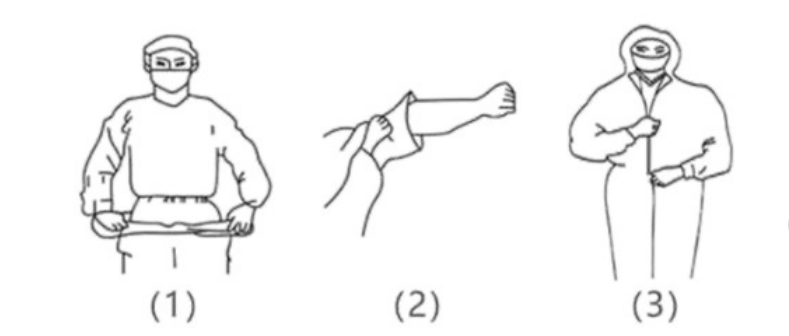
Take off protective clothing method
- Unzip the zip
- pull the hat up and back to detach the head from the hat, take off the sleeves
- Take off the hem from top to bottom
-
Take off your clothes and put them into a waste bag
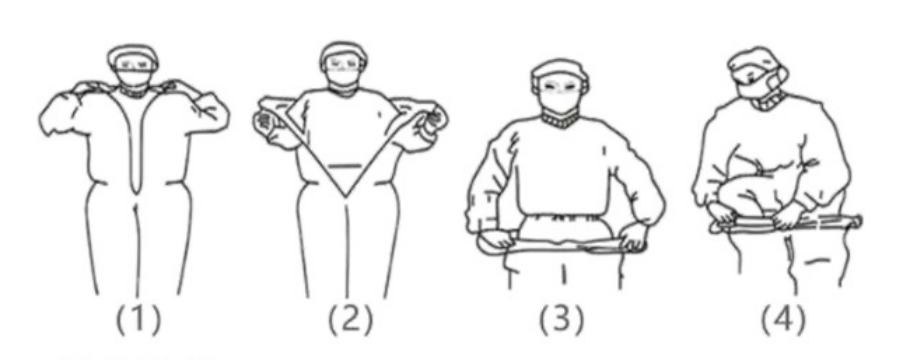
Medical Isolation Gown,Disposable Medical Gown,Pp Isolation Gown ,Non-Woven Gown
Zhongshan Saifute Labor Protective Articles Co., Ltd , https://www.factorydirectmask.com